Trading
Trading allows players to exchange items or zulie to each other privately and securely. To trade another player, select their character then use the 'Trade' skill found in your Skill window, which you can open using the shortcut ALT + S, or use the menu.
Trading Items

Almost all items can be traded to other players. Any trade restrictions placed on items can be seen as Restrictions on the tooltip. Generally, only Event and Item Mall items cannot be traded.
Select an item you wish to trade by dragging it's icon into the top half of the trade window. If you try to trade an item which can be stacked, it will first ask you for the amount of that item you wish to trade.
Zulie can be traded to the other player by clicking on the 'Add $' button.
To complete the trade, click 'Confirm' then 'Exchange'.
Trade Fees
To help keep our economy stable and fair for all players, we take a small fee on any zulie which is exchanged, which we then remove from the game.
Trade Fee Exemption
You can trade zulie to another account which you own without any fee providing AruaGuard is enabled on both accounts and you have been authorised on both accounts for more than 42 days and you are trading from the same IP address.